In today’s competitive job market, landing an interview can feel like a daunting task, especially when employers use Applicant Tracking Systems (ATS) to sift through resumes. These automated systems are designed to filter out candidates who don’t meet specific job criteria, making it crucial to optimize your resume to pass through this initial screening process. If you want to make sure your resume doesn’t get lost in the ATS black hole, understanding what it looks for and how to format your resume effectively is the first step.
In this comprehensive guide, we’ll break down exactly what ATS is looking for and how you can format your resume to increase your chances of passing through ATS filters and landing your dream job.
What is an ATS?
An Applicant Tracking System (ATS) is software used by employers to streamline the hiring process. It helps businesses collect, organize, and evaluate resumes to identify the most suitable candidates. ATS scans resumes for specific keywords, formatting, and other criteria based on the job description, ranking applicants accordingly.
Since many companies use ATS to handle large volumes of applications, optimizing your resume for these systems is essential. Here’s a step-by-step guide on how to format your resume in a way that will improve your chances of getting noticed by both the ATS and human recruiters.
1. Use Simple and Standard Resume Formatting
While you may be tempted to create a creative, visually appealing resume with graphics, columns, or unusual fonts, ATS software typically cannot read these elements correctly. To ensure that your resume gets through ATS, keep the formatting simple and standardized.
What Works:
Standard Fonts: Use easily readable fonts such as Arial, Calibri, Helvetica, or Times New Roman. Avoid fancy fonts that might confuse the ATS.
Simple Layout: Stick to a clean, simple layout with clear headings. ATS software works best when it can easily identify sections such as “Experience,” “Skills,” and “Education.”
Avoid Images and Graphics: ATS cannot read graphics, logos, or other image-based content. Any visual elements on your resume will likely be ignored.
Bullet Points: Use bullet points to list your skills and accomplishments. This makes it easier for the ATS to parse your resume.
Use Standard Section Headings: Common headings like “Work Experience,” “Education,” “Skills,” and “Certifications” are easier for ATS to recognize.
What Doesn’t Work:
- Creative fonts or decorative elements.
- Tables, columns, or multi-column layouts.
- Using header or footer sections for important information like contact details.
2. Include Relevant Keywords from the Job Description
One of the primary functions of ATS is to scan resumes for keywords relevant to the job description. These keywords may include specific skills, qualifications, or job titles. To increase your chances of getting noticed, tailor your resume to match the job description.
What Works:
Job-Specific Keywords: Read the job description carefully and incorporate relevant keywords related to the position. For example, if the job calls for proficiency in “Python,” “Data Analysis,” or “Project Management,” be sure to include these keywords in the appropriate sections of your resume.
Use Variations of Keywords: ATS software may look for different variations of the same keyword. For example, if the job description mentions “Project Management” and “Program Management,” try using both phrases in your resume if they are relevant to your experience.
Action Verbs: Use strong action verbs such as “led,” “managed,” “developed,” and “implemented.” ATS software looks for these types of words to assess your achievements.
What Doesn’t Work:
- Keyword stuffing or overloading the resume with too many irrelevant keywords.
- Using too many acronyms or jargon that might not be universally recognized by ATS.
3. Use Standard Job Titles and Industry Terms
ATS is programmed to recognize common job titles and industry terminology. If you have a job title that’s unconventional or specific to your company, consider adjusting it to a more common title that the ATS is likely to recognize.
What Works:
If your official job title is “Creative Content Wizard,” consider using “Content Strategist” or “Content Marketing Specialist,” depending on what fits best with the job description.
If you’ve held various roles within the same field, ensure that the job titles on your resume match industry standards (e.g., “Software Engineer” rather than “Code Master”).
What Doesn’t Work:
- Using company-specific titles that may not be recognized by ATS.
- Excessive jargon or colloquial job titles.
4. Optimize Your Resume for Readability
ATS software ranks candidates based on their resumes’ content, so it’s important that your resume is not only optimized for the system but also for human readers. After your resume passes through the ATS filter, a hiring manager or recruiter will review it, so make sure it’s clear, concise, and easy to read.
What Works:
Clear Section Headings: Use bold headings like “Work Experience,” “Education,” and “Skills” to clearly separate each section.
Logical Structure: Keep your resume structure straightforward, with the most important sections at the top (e.g., Contact Information, Summary, Skills, Experience, Education).
Bullet Points: Use bullet points to break up large blocks of text, making it easier for both ATS and hiring managers to scan quickly.
Consistent Formatting: Make sure that the formatting is consistent throughout the resume. For example, use the same font size for all section headers and job titles.
What Doesn’t Work:
- Long paragraphs or dense text that’s hard to scan.
- Mixing different fonts, sizes, or colors within the same section.
5. Save Your Resume in the Right File Format
ATS software may have trouble reading certain file types, so it’s important to save your resume in a format that is compatible with ATS.
What Works:
- .docx or .pdf: These file formats are typically the most ATS-friendly. While .pdfs are generally acceptable, be cautious as some older ATS systems may not read them as accurately as Word documents. Always check the job posting’s application instructions for any specific file format requirements.
What Doesn’t Work:
- Image Files: Avoid submitting resumes as image files (.jpg, .png) or as scanned documents.
- Uncommon File Formats: Stick to standard file types to ensure ATS compatibility.
6. Incorporate Relevant Skills and Certifications
Including relevant skills and certifications on your resume is essential for passing through ATS filters. Many ATS systems are specifically designed to look for certain skills that are mentioned in the job description.
What Works:
Skills Section: Include a skills section near the top of your resume, listing both hard and soft skills relevant to the job. For example, “Data Analysis,” “Python,” or “Project Management” could be valuable skills depending on the position.
Certifications: If the job description mentions specific certifications (such as “PMP,” “Google Analytics Certified,” or “AWS Certified Solutions Architect”), be sure to list those if you have them.
What Doesn’t Work:
- Failing to include skills or certifications that are explicitly mentioned in the job description.
- Including irrelevant skills that don’t match the role you're applying for.
7. Customize Your Resume for Each Job Application
While it may be tempting to use a one-size-fits-all resume for every job application, customizing your resume for each role you apply for is crucial when working with ATS.
What Works:
- Tailor Your Resume: Modify your resume to reflect the specific job description, incorporating relevant keywords, skills, and experiences that align with the role.
What Doesn’t Work:
- Using a generic resume without tailoring it to the specific job posting.
8. Proofread Your Resume
Finally, no matter how well you format and optimize your resume, proofreading is essential. Typos or formatting errors could cause an ATS to misinterpret your resume and lead to missed opportunities.
What Works:
Proofread for grammar, spelling, and formatting errors. Consider using tools like Grammarly or Hemingway for assistance.
Ask a friend or mentor to review your resume for clarity and effectiveness.
What Doesn’t Work:
- Submitting a resume with spelling errors, incorrect dates, or broken formatting.
Conclusion: Crafting an ATS-Friendly Resume
In conclusion, formatting your resume to pass through an ATS is essential for increasing your chances of landing your next job. By following these best practices—using a simple, readable format, incorporating relevant keywords, and tailoring your resume to the job description—you can significantly improve your chances of making it past the ATS filters and into the hands of a human recruiter.
Remember, ATS is not your enemy; it’s simply a tool that helps streamline the hiring process. By understanding how it works and optimizing your resume accordingly, you’ll be putting yourself in the best position to succeed.
Happy job hunting, and may your optimized resume land you that next big opportunity!



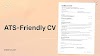



0 Comments