In today’s competitive job market, crafting the perfect resume is more important than ever. However, with the rise of Applicant Tracking Systems (ATS), job seekers must now optimize their resumes not just for hiring managers but also for these automated systems. If your resume isn't ATS-friendly, it might never even make it to human eyes. But don’t worry — this guide will walk you through the best practices for making your resume ATS-friendly, ensuring it gets noticed by both the system and the recruiter.
What is an ATS?
An Applicant Tracking System (ATS) is software used by many companies to manage the recruitment process. These systems are designed to help employers screen large volumes of job applications by scanning resumes for specific keywords, skills, qualifications, and other criteria relevant to the job posting. The system ranks the resumes based on how well they match the job description, and only those that pass the initial ATS scan are forwarded to hiring managers or recruiters for review.
ATS has become an integral part of the hiring process in many industries, particularly in large organizations, to streamline recruitment and reduce the time it takes to sift through hundreds (or even thousands) of applications. As a result, an ATS-friendly resume is essential for anyone looking to land a job in today's market.
Why is ATS Optimization Important?
While ATS helps recruiters save time, it also means that applicants must meet certain criteria for their resumes to be noticed. Without optimizing your resume for these systems, it may end up rejected, even if you are a perfect fit for the role.
Here are a few reasons why making your resume ATS-friendly is crucial:
Increased Visibility: Many companies rely on ATS to filter out candidates who do not meet the specific criteria in the job description. Without proper optimization, your resume might be skipped even if you’re highly qualified.
Enhanced Keyword Matching: ATS ranks resumes based on keyword relevance. Optimizing your resume with the right keywords increases the chances of it being flagged as a match.
Streamlined Process: ATS reduces the manual effort of reviewing each resume individually. If your resume is ATS-friendly, it has a higher chance of getting passed on to the hiring manager.
Level Playing Field: ATS gives you a chance to have your resume reviewed on the same criteria as others. If your resume is ATS-friendly, it ensures you're evaluated fairly.
Now that you understand the importance of ATS, let's dive into the key strategies to make your resume ATS-friendly.
1. Use a Simple and Standard Format
The first step in creating an ATS-friendly resume is to use a clean, simple format. ATS systems often struggle to read complex or creative layouts, such as those with intricate graphics, tables, or columns. Stick to a straightforward design with clear headings and easily recognizable sections.
Key Tips:
- Avoid graphics and images: ATS can't read images or graphics, so it's best to avoid logos, photos, and charts.
- Stick to standard section titles: Use conventional headings like "Work Experience," "Education," and "Skills." ATS systems are programmed to look for these specific terms, so deviating from them might cause confusion.
- Use standard fonts: Stick to simple fonts like Arial, Calibri, or Times New Roman. These fonts are easy for ATS to read. Avoid using fancy or decorative fonts.
What to Avoid:
- Tables and text boxes: ATS systems often have difficulty reading content placed inside tables or text boxes. Keep all text in a single column to ensure it’s parsed correctly.
- Headers and footers: If you include contact information in a header or footer, the ATS might miss it. Ensure all crucial details are within the main body of the resume.
2. Include Keywords From the Job Description
ATS works by scanning your resume for keywords that match the job description. These keywords typically include skills, qualifications, job titles, and other terms relevant to the role. The more closely your resume matches the job description, the higher the chances of passing the ATS screening.
Key Tips:
- Identify key skills: Review the job posting carefully and extract relevant skills or qualifications. Ensure you incorporate these keywords naturally into your resume.
- Use variations: Different companies might use slightly different terminology. For example, one company may use "Content Manager," while another may use "Content Strategist." Include both variations where appropriate.
- Don't overstuff keywords: While it's important to use relevant keywords, don't overdo it. ATS systems are designed to detect keyword stuffing, which can result in your resume being flagged as spammy.
Example:
For a "Marketing Manager" role, you might find the following keywords in the job description:
- Required skills: SEO, content marketing, social media, Google Analytics, lead generation, PPC
- Required experience: campaign management, digital marketing, project management You should then work these keywords into your resume in the appropriate sections, such as “Work Experience,” “Skills,” and “Summary.”
3. Optimize for Readability and Structure
An ATS-friendly resume not only needs to be scannable by the system but also easy to read by hiring managers. Proper structure and readability go hand-in-hand in increasing your chances of getting noticed.
Key Tips:
- Use bullet points: Bullet points make your resume easier to read both for ATS and human recruiters. They help break up large blocks of text and make key information stand out.
- List dates in reverse chronological order: ATS systems are often programmed to recognize dates formatted as “Month Year” (e.g., March 2022 – Present), and they typically prefer information presented in reverse chronological order.
- Be concise: Avoid lengthy paragraphs. Use short, impactful sentences to convey your qualifications.
Example:
Work Experience:
Digital Marketing Manager | ABC Corp. | June 2020 – Present
- Lead SEO strategy, resulting in a 30% increase in organic traffic.
- Manage PPC campaigns with a budget of $50,000, achieving a 25% ROI.
- Analyze performance using Google Analytics and provide data-driven recommendations.
4. Focus on Skills and Accomplishments
When formatting your resume for ATS, emphasize your skills and accomplishments using industry-specific terminology. This will help ATS recognize your expertise and improve your chances of making it through the initial screening process.
Key Tips:
- Create a dedicated skills section: Include a section specifically for your skills. List technical and soft skills that align with the job description.
- Highlight achievements: Instead of just listing job duties, focus on your accomplishments. Quantifying your achievements with numbers (e.g., “increased sales by 20%”) can help boost the strength of your resume.
Example:
Skills:
- SEO Optimization
- Google Analytics
- Content Marketing
- PPC Campaigns
- Project Management
- Social Media Strategy
Achievements:
- Boosted website traffic by 30% through improved SEO strategies.
- Managed digital marketing campaigns that generated $500,000 in revenue.
5. Choose the Right File Type
ATS systems are generally designed to read certain file types more effectively. The most commonly accepted formats are .docx and .pdf. However, there can be variability depending on the system used by the employer.
Key Tips:
- Use .docx files for best compatibility: This format is most universally accepted by ATS systems.
- Avoid using .jpg, .png, or other image formats: These types of files will not be parsed properly by ATS.
- Check the job posting: If the job posting specifies a file type (e.g., PDF), follow those instructions.
6. Test Your Resume with ATS-Friendly Tools
Before submitting your resume to a job, it's a good idea to test it through an ATS resume scanner. Several online tools can scan your resume for ATS compatibility, such as Jobscan, Resumake, or Resumator. These tools compare your resume against job descriptions and provide feedback on how well it is optimized for ATS.
Key Tips:
- Compare with the job description: Upload both your resume and the job description to an ATS tool and get a compatibility score.
- Make adjustments based on feedback: Use the tool’s suggestions to optimize your resume further.
Conclusion
Creating an ATS-friendly resume requires a combination of formatting, keyword optimization, and strategic organization. By following the steps outlined above, you can increase your chances of passing through ATS filters and getting your resume into the hands of a hiring manager.
Remember, while it's important to tailor your resume to ATS, it’s equally important to ensure that it remains human-readable and highlights your qualifications, experience, and achievements effectively. Strike the right balance between optimizing for technology and crafting a document that appeals to real people — and you’ll be well on your way to landing your next job.
By making these adjustments, you can significantly improve your chances of success in today’s highly automated recruitment landscape. Happy job hunting!





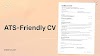

0 Comments