In today’s competitive job market, crafting the perfect resume is more crucial than ever. One of the biggest challenges job seekers face is getting their resumes noticed by hiring managers and recruiters, particularly when large companies use Applicant Tracking Systems (ATS) to filter resumes before they even reach human eyes. So, how can you ensure that your resume makes it through the ATS screening process and lands in the hands of a hiring manager? The answer lies in using an ATS resume checker.
In this comprehensive guide, we’ll explore how ATS systems work, the importance of optimizing your resume for ATS compatibility, and how to use an ATS resume checker to significantly increase your chances of landing an interview.
What is an ATS (Applicant Tracking System)?
An Applicant Tracking System (ATS) is a software tool used by many companies to manage the recruitment process. The system scans, sorts, and ranks resumes based on how well they match the job description. ATS software automates the initial stage of the hiring process, filtering out resumes that don’t meet certain criteria before passing them on to a human recruiter or hiring manager.
ATS systems are designed to save time and streamline the hiring process by helping employers focus on the most qualified candidates. However, they also mean that resumes need to be formatted and optimized in a way that makes them easily readable by the system.
Key Features of ATS:
- Keyword Matching: ATS scans resumes for keywords that match the job description.
- Formatting: ATS systems prefer simple, clean formats that can be easily parsed.
- Relevance Scoring: The system ranks resumes based on how well they align with the job requirements.
- Parsing: ATS software extracts and organizes information from your resume, such as contact details, work experience, education, and skills.
Understanding how ATS works is the first step in creating a resume that can successfully make it past this initial screen. And that's where an ATS resume checker comes in.
Why Should You Use an ATS Resume Checker?
An ATS resume checker is a tool that helps job seekers optimize their resumes so that they are more likely to pass through ATS filters. These checkers analyze your resume, identify potential problems, and offer suggestions for improvement. Using an ATS resume checker ensures that your resume is formatted in a way that maximizes its chances of being read by the system—and ultimately seen by a human recruiter.
Here are some of the main reasons why you should consider using an ATS resume checker:
- Ensures ATS Compatibility: ATS-friendly resumes are structured in a way that makes it easy for the system to extract relevant information. A checker can help ensure your resume meets these requirements.
- Saves Time: Manually optimizing a resume for ATS can be time-consuming. An ATS checker automates this process, saving you effort and frustration.
- Improves Keyword Optimization: ATS systems rely heavily on keywords to assess resumes. An ATS checker can help you identify and incorporate the right keywords for your industry or job.
- Increases Visibility: By ensuring your resume is ATS-compliant, you boost your chances of getting noticed by hiring managers and recruiters who rely on ATS to screen applicants.
- Increases Your Odds of Landing an Interview: Ultimately, the goal is to get your resume seen by a human. ATS resume checkers help maximize your chances of getting through the initial ATS filter and landing a job interview.
How to Use an ATS Resume Checker to Optimize Your Resume
Now that we understand why using an ATS resume checker is essential, let’s walk through how to use one effectively.
1. Choose the Right ATS Resume Checker
There are several ATS resume checkers available online, and they vary in terms of features, pricing, and effectiveness. Some popular tools include:
- Jobscan: One of the most well-known ATS resume checkers, Jobscan compares your resume against the job description to identify how well it matches. It also offers a “Match Rate” to indicate how likely your resume is to pass ATS filters.
- Resumake: This tool offers an ATS resume check along with resume-building features. It's useful for users looking for a quick way to format and optimize their resumes.
- ResumeWorded: This platform evaluates your resume and provides specific feedback on how it can be improved for ATS compatibility.
- Zety: Known for its user-friendly interface, Zety’s ATS scanner checks your resume for keyword relevance and overall ATS compatibility.
Some tools are free with basic features, while others offer premium services for a more in-depth analysis. Choose the tool that best fits your needs and budget.
2. Upload Your Resume
Once you’ve selected an ATS resume checker, the next step is to upload your resume to the tool. Most platforms allow you to upload your resume in common formats such as PDF, Word, or plain text. Some systems may also accept Google Docs or other document types.
It’s important to note that while some ATS systems can parse PDF files, others may struggle with this format. In general, it's a good idea to use a .docx (Word) file when submitting your resume for an ATS scan.
3. Match Your Resume to the Job Description
An essential part of ATS optimization is ensuring that your resume aligns with the job description. Some ATS checkers, like Jobscan, offer a feature where you can upload both your resume and the job description. The tool will then compare the two and identify the degree of match between your qualifications and the job requirements.
Here’s how to do it:
- Extract Keywords from the Job Description: ATS systems search for specific keywords that match the role. These can be skills, qualifications, certifications, or job titles.
- Match Your Experience: Make sure your resume contains these keywords in the appropriate sections. For example, if the job description mentions “project management,” ensure that you use this exact term in your experience section if you have relevant experience.
- Avoid Keyword Stuffing: While it’s important to use relevant keywords, overloading your resume with keywords can make it sound unnatural and may hurt your chances. The goal is to use keywords in context.
4. Check Resume Formatting
ATS systems have trouble reading resumes that use complex formatting, such as tables, text boxes, graphics, or unusual fonts. A well-structured resume is key to passing the ATS filter.
Here are some tips for ATS-friendly formatting:
- Simple Layout: Use a clean and simple layout with clear section headings like “Work Experience,” “Education,” and “Skills.”
- Avoid Graphics and Fancy Fonts: ATS systems can’t read graphics or text in non-standard fonts. Stick to easy-to-read fonts like Arial, Calibri, or Times New Roman.
- Use Standard Section Headings: ATS is trained to look for common resume section headings. Stick to traditional labels like “Work Experience” and “Education” instead of creative alternatives like “Career Journey.”
- Use Bullet Points: When listing responsibilities or achievements, use bullet points for clarity. This format is easy for ATS to parse.
Most ATS resume checkers will provide feedback on whether your formatting is ATS-friendly or if there are any elements that could cause problems.
5. Evaluate Keyword Usage
One of the most crucial aspects of ATS optimization is ensuring your resume includes the right keywords. ATS checkers can help you identify whether your resume includes relevant keywords from the job description.
Here’s how to improve your keyword optimization:
- Analyze Keyword Density: The tool will tell you if your resume uses relevant keywords enough times. However, avoid over-stuffing—ATS can recognize unnatural keyword usage.
- Use Keywords in Context: Try to incorporate keywords in a natural way that aligns with your experience. For example, if the job description mentions “data analysis,” use that phrase in your job duties where applicable.
- Use Synonyms: ATS may use different algorithms to recognize similar terms, so include synonyms of important keywords to ensure broader keyword coverage. For example, if the job mentions “project management,” you can also use terms like “project coordination” or “project oversight” where applicable.
6. Receive Feedback and Make Improvements
After analyzing your resume, the ATS checker will provide a report that outlines what’s working and what needs improvement. Based on the results, you can make adjustments to improve your resume’s chances of getting past the ATS filter.
Common feedback areas include:
- Missing Keywords: Add relevant terms to your resume.
- Formatting Issues: Adjust your layout for better ATS compatibility.
- Content Gaps: Ensure your resume includes all necessary information, such as key skills or relevant experience.
- Optimization Suggestions: The tool may suggest specific actions to improve your resume's ATS score.
7. Test Again
After making changes, re-upload your resume to the ATS checker to test how it performs. This iterative process will help you refine your resume until it’s optimized for ATS.
8. Submit Your Optimized Resume
Once your resume passes the ATS checker with flying colors, you’re ready to submit it for real job applications. Keep in mind that ATS systems are just one part of the process. Even if your resume passes the ATS filter, it’s still important to ensure that your resume is well-crafted, error-free, and compelling to hiring managers.
Conclusion: Boosting Your Chances with an ATS Resume Checker
Applicant Tracking Systems are an integral part of the modern hiring process, but they don’t have to be a roadblock. By using an ATS resume checker, you can optimize your resume to ensure it’s ATS-friendly and increases your chances of getting noticed by recruiters.
Remember to:
- Use an ATS-friendly format.
- Optimize your resume with relevant keywords.
- Tailor your resume to each job description.
- Use an ATS resume checker to assess and improve your resume.
By following these steps, you’ll significantly enhance your resume’s visibility, making it more likely to pass ATS filters and land you that much-coveted job interview.



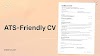



0 Comments