In today’s competitive job market, simply having a great resume is not enough. With companies receiving hundreds of applications for a single position, it’s essential that your resume not only stands out to hiring managers but also passes through Applicant Tracking Systems (ATS). These systems help employers manage large volumes of resumes, filtering out those that don’t match the job description or essential qualifications. If your resume isn’t optimized for ATS, it may never reach the hiring manager’s eyes, no matter how skilled you are.
Tailoring your resume to specific job listings and ensuring that it’s compatible with ATS is crucial to increasing your chances of landing an interview. In this blog, we will walk you through the process of customizing your resume to make sure it aligns with the job description, incorporates relevant keywords, and adheres to ATS-friendly formatting.
What is ATS, and Why Is It Important?
Before we dive into how to tailor your resume for ATS compatibility, it’s essential to understand what ATS is and why it matters.
An Applicant Tracking System (ATS) is software used by employers and recruitment agencies to manage and filter job applications. ATS helps recruiters save time by automatically screening resumes for specific keywords, skills, and experience that match the requirements listed in the job description. If your resume isn’t optimized to meet the criteria set by the ATS, there’s a chance it won’t even make it to a human recruiter.
Here’s why ATS compatibility is important:
High volume of applicants: Employers often receive hundreds or even thousands of resumes for a single job opening. ATS helps sift through this massive pool of applicants to identify the most relevant ones.
Keyword filtering: ATS scans resumes for keywords that match the job description. If you don’t use these keywords, your resume may be rejected before it even reaches a recruiter.
Formatting issues: ATS software can struggle with complex formatting like images, tables, or unusual fonts. Simple, straightforward formatting ensures that the system can easily read and parse your resume.
Understanding how ATS works and tailoring your resume accordingly can significantly improve your chances of getting noticed.
Step 1: Analyze the Job Listing
The first step in tailoring your resume to a specific job listing is thoroughly analyzing the job description. Here are some key elements to look out for:
1.1. Identify the Key Skills and Qualifications
Most job listings will include a section outlining the required skills and qualifications. These are the keywords that ATS will likely be looking for. Make sure you carefully review these sections and highlight the most critical qualifications for the role.
For example, if the job listing mentions "JavaScript," "React," and "agile development" as required skills, you’ll want to ensure these terms appear prominently in your resume if you have these skills.
1.2. Look for Industry-Specific Terminology
In addition to general skills, job listings often use industry-specific terminology. For example, a marketing position may refer to "SEO," "PPC," or "content management systems." Similarly, technical positions may mention specific programming languages, platforms, or methodologies like "Python," "cloud computing," or "Scrum."
Using the right terminology ensures that your resume matches the job description and increases the chances of ATS parsing your resume accurately.
1.3. Match Job Title and Responsibilities
Sometimes, the job title on your resume may not exactly match the title used in the job listing. For example, you might have been a “Software Engineer,” but the job listing is for a “Full Stack Developer.” If your responsibilities and experience align closely with the job description, consider making a slight adjustment to your job title to reflect the one used in the listing.
However, avoid misleading recruiters with inaccurate titles. Only make changes that are truthful and accurately reflect your past responsibilities.
Step 2: Incorporate Keywords and Phrases
Once you've identified the key skills, qualifications, and terminology in the job listing, the next step is to incorporate these keywords into your resume. Here’s how you can do that effectively:
2.1. Use Relevant Keywords Naturally
ATS works by scanning resumes for specific keywords related to the job. If your resume doesn't include these keywords, it may not make it past the ATS. The key is to integrate relevant keywords in a natural way. Simply stuffing your resume with keywords is not recommended, as it can result in an awkward or robotic-sounding document.
For example, if the job listing emphasizes "project management" skills, try to use variations like "project leadership," "project coordination," or "cross-functional team management" throughout your resume. This increases the chances of passing ATS filters without sacrificing readability.
2.2. Use Exact Match Keywords
If the job listing specifies a certain tool, technology, or certification, try to match the exact phrasing used in the job description. ATS systems may not recognize variations of terms or abbreviations, so using the exact keywords listed in the job posting can help ensure your resume gets noticed.
For example:
- If the listing asks for "Microsoft Excel," don’t just write “Excel.” Be specific and use the exact wording.
- If the listing mentions "Bachelor’s degree in Computer Science," make sure your resume reflects this in exactly the same way.
2.3. Include Synonyms and Variations
While using exact match keywords is essential, it’s also a good idea to include synonyms and variations of important terms. ATS systems are designed to look for different forms of words, such as plurals, abbreviations, and acronyms. For example, if the listing asks for "content management," consider adding "content strategy" or "content creation" as well.
By doing this, you can increase the chances of your resume being flagged as a match for more than one keyword variation.
Step 3: Optimize Your Resume Structure and Format
ATS software can be picky about how resumes are structured and formatted. Even if your resume includes all the right keywords, poor formatting can prevent it from being read correctly. Here are some tips for making sure your resume is ATS-friendly:
3.1. Use a Simple, Clean Layout
ATS systems struggle with complex formatting, such as graphics, tables, or unusual fonts. Stick to a straightforward, professional layout that uses standard headings (e.g., "Work Experience," "Education," "Skills"). Avoid including images, logos, or text boxes, as these may confuse the ATS.
Here’s a basic structure to follow:
- Header: Include your name, phone number, email address, and LinkedIn profile or portfolio (if applicable).
- Summary or Objective: A brief section summarizing your experience and what you’re looking for in a job.
- Skills: List the relevant skills for the role, using bullet points for clarity.
- Work Experience: List your previous positions in reverse chronological order, including job title, company name, dates of employment, and a description of your responsibilities and achievements.
- Education: Include your degree(s), school(s), and graduation date(s).
- Certifications (if applicable): List any relevant certifications.
3.2. Avoid Headers or Footers
Although headers and footers may seem like a great way to organize your resume, they can be problematic for ATS. Some systems may not be able to read information placed in these sections. Instead, place all essential details in the main body of the resume.
3.3. Use Standard Fonts
Choose fonts that are simple and easy for ATS to read, such as Arial, Calibri, or Times New Roman. Stick to a font size between 10 and 12 points to ensure readability.
3.4. Use Bullet Points for Clarity
Bullet points make it easier for ATS to parse your experience and qualifications. Use them to list your achievements, responsibilities, and skills. Ensure that each point starts with a strong action verb and includes quantifiable achievements where possible.
3.5. Save Your Resume as a .docx or .pdf
Some ATS systems have difficulty reading .pdf files, so unless specified otherwise in the job listing, save your resume in a .docx format. This format is widely accepted by most ATS platforms and ensures better compatibility.
Step 4: Focus on the Right Experience and Achievements
ATS systems often rank candidates based on the relevance of their experience to the job listing. Highlight the skills and experiences that match the job description most closely. Tailor your work experience section to showcase the tasks and achievements that align with the job requirements.
4.1. Focus on Achievements Over Responsibilities
Whenever possible, highlight your achievements rather than simply listing your job responsibilities. Use numbers, percentages, and specific outcomes to demonstrate the impact you made in previous roles. For example:
- Before: Managed a team of developers.
- After: Led a team of 5 developers in creating a new feature that increased website traffic by 30% within 6 months.
4.2. Customize Your Summary Section
The summary or objective at the top of your resume is one of the first things ATS and hiring managers see. Tailor this section to reflect the most important qualifications for the job, using relevant keywords from the job description.
For example, if you're applying for a digital marketing role, your summary might look something like:
Results-driven digital marketing professional with 5+ years of experience in SEO, PPC campaigns, and social media strategy. Skilled in leveraging data analytics to optimize campaign performance and drive ROI.
Step 5: Test Your Resume for ATS Compatibility
Before submitting your resume, it’s essential to test how well it performs with ATS software. There are several online tools available, such as Jobscan and Resumake, that can scan your resume and provide feedback on how well it matches a job listing



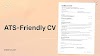



0 Comments