In today’s fast-paced job market, hiring the right talent is critical to a company’s success. However, with the influx of applications and resumes that companies receive, the recruitment process can often become overwhelming. This is where an Applicant Tracking System (ATS) comes in. An ATS is a software solution that helps businesses automate the recruitment process, streamline hiring workflows, and ensure they find the best candidates for their roles.
However, not all recruitment processes are created equal. Every company has unique needs, job requirements, and workflows. To get the most out of an ATS, you need to customize it to fit your specific recruitment process. In this blog, we will walk you through how to effectively tailor your ATS to suit your company’s needs, improve your hiring efficiency, and create a smoother experience for both hiring teams and candidates.
Table of Contents
- Why Customizing Your ATS Matters
- Key Elements of ATS Customization
- Job Templates and Posting
- Workflow Customization
- Candidate Sourcing and Screening
- Interview Scheduling and Feedback
- Reporting and Analytics
- Step-by-Step Guide to Customizing Your ATS
- Understand Your Recruitment Process
- Select the Right ATS Platform
- Customize Job Requisitions and Workflows
- Set Up Automated Communications
- Train Your Hiring Team
- Best Practices for ATS Customization
- Align ATS with Company Culture
- Incorporate Collaboration Tools
- Ensure Mobile Compatibility
- Focus on User Experience (UX)
- Common Mistakes to Avoid
- Conclusion
1. Why Customizing Your ATS Matters
Customizing your ATS ensures that the system aligns with your company’s specific recruitment needs, rather than forcing your recruitment process to adapt to the default system settings. This customization leads to greater efficiency, more accurate candidate selection, and a better candidate experience.
Key Benefits of Customizing Your ATS:
- Improved Efficiency: Custom workflows and automation features can save time by automating repetitive tasks such as resume screening, interview scheduling, and candidate communication.
- Tailored Candidate Experience: A system that reflects your company’s values, branding, and communication style helps create a positive impression for candidates.
- Better Data and Reporting: Customizing the reporting features helps track the metrics that matter most to your organization, from time-to-hire to candidate source performance.
- Stronger Hiring Decisions: A system tailored to your company’s specific needs ensures that the right data is collected and the recruitment process stays aligned with your organizational goals.
2. Key Elements of ATS Customization
There are several key areas where you can customize your ATS to better suit your recruitment process:
Job Templates and Posting
When posting job openings, the ability to customize job templates within your ATS can save time and ensure consistency. Create pre-built job description templates that reflect your company's tone, style, and essential requirements for different roles. This ensures every job posting aligns with your branding and reduces the time spent rewriting descriptions for every position.
Tips for Customizing Job Templates:
- Use dynamic fields for role-specific details like job title, location, department, etc.
- Ensure your templates align with your employer brand by reflecting your company's voice.
- Integrate skills and qualifications that matter most for your specific industry or roles.
Workflow Customization
The recruitment workflow can vary from one organization to another. You may have different approval hierarchies, multi-stage interview processes, or specific screening procedures that are unique to your company. Customizing your ATS to reflect these workflows ensures that the system follows the same steps as your traditional process, making it easier to track progress and avoid mistakes.
Common Workflow Customizations Include:
- Approval Processes: Set up approval workflows for job requisitions, offer letters, or candidate selections.
- Interview Stages: Tailor the system to reflect the different stages of your interview process, such as screening, technical interviews, and final round interviews.
- Candidate Rating System: Use customized candidate scoring or rating systems to ensure that evaluations align with the factors that are most important to your organization.
Candidate Sourcing and Screening
A customizable ATS lets you define your preferred candidate sourcing channels (job boards, social media, career portals) and screening methods. You can build integration points with job boards, social media channels, and your company website.
Important Features to Customize:
- Pre-screening Questionnaires: Customize pre-screening questions to filter out candidates who don’t meet the minimum qualifications for the job.
- Keyword Matching: Use the ATS to automatically scan resumes and applications for keywords and phrases that match the job description.
- Integration with Social Media: Sync your ATS with LinkedIn, Indeed, or other platforms to easily import candidates’ profiles and applications directly into the system.
Interview Scheduling and Feedback
One of the most time-consuming parts of the hiring process is coordinating interviews. A customized ATS can automate interview scheduling based on interviewers' availability, reducing administrative work and improving the candidate experience.
Key Features to Consider Customizing:
- Interview Slot Availability: Allow interviewers to set availability, and automatically sync these slots with candidates.
- Feedback Collection: Tailor feedback forms to your company’s evaluation criteria, such as cultural fit, technical skills, or problem-solving abilities.
- Integration with Calendars: Integrate your ATS with tools like Google Calendar or Outlook for seamless scheduling and automatic reminders.
Reporting and Analytics
The power of an ATS lies not just in its automation but also in the data it can collect and report. Customizing the reporting features of your ATS allows you to generate reports that are specifically valuable to your hiring team and decision-makers.
Custom Reports You Can Create:
- Time-to-Hire Reports: Track how long it takes to move candidates through each stage of the hiring process.
- Source-of-Hire Reports: See where your best candidates are coming from (job boards, social media, employee referrals).
- Diversity Hiring Metrics: Track diversity metrics to ensure your hiring process is inclusive.
3. Step-by-Step Guide to Customizing Your ATS
Step 1: Understand Your Recruitment Process
Before diving into the customization of your ATS, it’s important to fully understand your current recruitment process. Map out each step, from posting the job to extending the offer, and identify areas where the process can be optimized. This will help you understand where customization is needed.
Ask these questions:
- What are the key stages of our recruitment process?
- Are there manual steps that can be automated?
- What data points are critical for us to track?
- How do we engage with candidates, and how can the ATS support this?
Step 2: Select the Right ATS Platform
Not all ATS platforms offer the same customization options. When choosing an ATS, look for a platform that allows for flexibility and scalability. Ensure that the ATS is user-friendly, offers integration options with other tools, and supports the customization features you need, such as:
- Customizable job templates
- Automated workflows
- Integration with third-party tools (e.g., job boards, HRIS systems)
- Robust reporting features
Step 3: Customize Job Requisitions and Workflows
Once you've selected your ATS, start by customizing the job requisition templates. Tailor them to match your job posting format and ensure the required fields are relevant for your roles.
Next, customize the workflow based on your recruitment stages and approval process. This can include adding specific approval steps for hiring managers or senior leadership, customizing the interview process to fit your company's needs, and automating candidate communications to ensure timely updates.
Step 4: Set Up Automated Communications
Customizing your ATS to automate candidate communications is key to enhancing the candidate experience. Set up automatic emails for candidate responses, interview confirmations, and rejection notifications. Tailor these messages to reflect your company’s tone and culture.
Step 5: Train Your Hiring Team
Once your ATS is customized, ensure that your HR team is well-trained on the system. Provide training on how to navigate the platform, how to use custom features, and how to track candidate progress through the workflow.
4. Best Practices for ATS Customization
Align ATS with Company Culture
The ATS should not only be a tool for streamlining hiring but also an extension of your company culture. From the language used in job descriptions to how you communicate with candidates, every touchpoint in the recruitment process should reflect your company's values and brand.
Incorporate Collaboration Tools
Hiring is often a team effort. Choose an ATS that allows for seamless collaboration between team members. This includes sharing candidate feedback, offering interview notes, and discussing hiring decisions.
Ensure Mobile Compatibility
With more candidates using mobile devices to apply for jobs, it’s crucial that your ATS is mobile-friendly. Ensure that candidates can easily submit applications, track their status, and communicate with recruiters on mobile devices.
Focus on User Experience (UX)
The ease of use of your ATS directly impacts the efficiency of your hiring process. Customizing the user interface (UI) to be intuitive and simple can improve adoption rates among your hiring team and provide a better experience for candidates.
5. Common Mistakes to Avoid
- Over-customization: Too many customizations can make the system overly complex and harder for users to navigate. Focus on key areas that will provide the most value.
- Neglecting Candidate Experience: Ensure that customization does not make the process too impersonal or difficult for candidates.
- Lack of Integration: Failing to integrate your ATS with other tools (like HRIS or CRM systems) can create inefficiencies.
6. Conclusion
Customizing your ATS to align with your company’s recruitment process can greatly improve your hiring efficiency and ensure that you are attracting and retaining top talent. By understanding your current recruitment needs, selecting the right ATS, and tailoring its features to your unique workflows, you can streamline your hiring process, reduce administrative overhead, and enhance both the candidate and hiring team experience.
The key to success is continuous optimization. As your recruitment process evolves, keep refining your ATS to stay in sync with your goals and market demands. With the right strategy in place, a customized ATS can be a powerful tool for your company’s recruitment success.





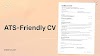

0 Comments