In today's competitive job market, companies of all sizes are turning to Applicant Tracking Systems (ATS) to streamline their recruitment processes. With the increasing volume of applications that companies receive, manually sifting through resumes has become inefficient and time-consuming. An ATS automates the process, helping businesses manage, track, and sort applicants effectively. However, with so many options available in the market, selecting the right ATS for your business needs can be a daunting task.
In this blog, we will break down the key factors to consider when choosing an ATS that aligns with your company's recruitment goals, size, and budget. By the end of this guide, you'll be equipped with the knowledge to make an informed decision and find an ATS that enhances your hiring process.
1. Understanding What an ATS Does
Before diving into how to choose the right ATS, it’s essential to understand what it does and why your business needs one. An Applicant Tracking System is software designed to automate the hiring process. ATS solutions help companies:
- Post job openings across multiple job boards and career websites
- Screen and rank resumes using keywords and other criteria
- Store candidate profiles in a database for future reference
- Collaborate with hiring teams and share feedback
- Schedule interviews and send automated responses to candidates
- Track the candidate journey from application to onboarding
Using an ATS can significantly improve the speed and efficiency of your hiring process. However, not all ATS platforms are created equal, and they vary greatly in terms of features, usability, and integration capabilities.
2. Assess Your Business Size and Needs
a. Small to Mid-Sized Businesses (SMBs)
If you're running a small or mid-sized business, your recruitment needs might not be as complex as larger enterprises. You need an ATS that is:
- User-friendly: Since you likely don’t have a dedicated HR team, you need an ATS that’s easy to use without a steep learning curve.
- Affordable: Budget is often a concern for SMBs, so look for an ATS that provides essential features without breaking the bank.
- Scalable: Even if you're a smaller business now, your company may grow over time. Choose an ATS that can scale with your team’s needs.
Some examples of ATS solutions suited for SMBs include Breezy HR, Workable, and Jobvite.
b. Large Enterprises
Larger companies typically have more complex hiring needs, with multiple departments and hundreds (or thousands) of candidates to manage. Your ATS should include:
- Advanced reporting and analytics: For data-driven decision-making and insights into the effectiveness of your hiring strategies.
- Customization options: Tailor the ATS to fit the specific workflows and processes of your company.
- Integration capabilities: The ATS should integrate seamlessly with other HR tools, such as onboarding software, payroll systems, and performance management platforms.
Enterprise-level ATS solutions like iCIMS, Greenhouse, and Lever are designed with scalability and customization in mind.
3. Features to Look for in an ATS
When choosing an ATS, you should evaluate a range of features that can improve efficiency and candidate experience. Here are the key features to prioritize:
a. Resume Parsing and Screening
One of the primary functions of an ATS is resume parsing, which allows the system to extract relevant information from resumes (like name, contact information, skills, work experience, etc.) and store it in a structured format. Look for an ATS that uses AI-powered resume parsing to filter resumes based on the criteria you set, such as relevant skills, experience, or education.
Additionally, the ability to screen candidates based on customizable filters will help you automatically sort resumes and rank candidates according to the most suitable qualifications.
b. Job Posting and Distribution
A good ATS will allow you to post jobs to multiple job boards, social media platforms, and your company website. Look for a system that automatically distributes job postings across a wide range of channels, saving time and expanding your reach to attract diverse talent.
Some ATS platforms allow you to target job ads to specific demographics or regions, which can be useful for recruiting in niche industries or specific locations.
c. Candidate Communication Tools
Communication is a vital part of the hiring process. Choose an ATS that includes automated email templates for acknowledging applications, scheduling interviews, and notifying candidates of their status. Automated responses ensure that no candidate is left hanging and provides a professional and timely experience for everyone involved.
Some ATS solutions also offer SMS integration for quicker communication, allowing you to send text messages to candidates regarding interview scheduling or other updates.
d. Interview Scheduling
Interview scheduling can be time-consuming, especially when coordinating with multiple candidates and interviewers. Many ATS platforms include built-in interview scheduling features, allowing candidates to book a time that works for both parties. This eliminates the back-and-forth communication that often leads to delays and confusion.
Look for an ATS that integrates with your calendar (such as Google Calendar or Microsoft Outlook) to streamline the process.
e. Collaboration and Feedback Tools
When multiple team members are involved in the hiring process, it’s crucial to have an ATS that allows for collaboration and feedback. The system should allow interviewers and recruiters to leave notes, rate candidates, and share their thoughts within the platform.
This ensures that feedback is centralized and organized, making it easier to make decisions as a team and move candidates through the pipeline efficiently.
f. Reporting and Analytics
Data-driven recruitment is becoming the norm, so an ATS with robust reporting and analytics capabilities is a must. This feature allows you to track key hiring metrics such as time-to-fill, cost-per-hire, and the sources of your best candidates.
Reports also help identify areas where your recruitment process can improve, whether that’s optimizing job postings, adjusting sourcing strategies, or improving candidate experience.
g. Mobile Compatibility
As more people use mobile devices to search and apply for jobs, ensure your ATS has a mobile-responsive design. This means that candidates can easily apply for jobs, track their status, and communicate with your hiring team via their smartphones.
For your team, mobile compatibility can also make it easier for recruiters and hiring managers to review candidates and schedule interviews on the go.
4. Integration Capabilities
Your ATS should integrate seamlessly with your existing HR tech stack. This includes integration with:
- HRIS (Human Resource Information Systems): For syncing candidate information and employee records.
- Onboarding software: So that once a candidate is hired, the transition to the onboarding process is smooth.
- Payroll systems: To ensure salary and benefits are accurately calculated.
- Job boards and social media platforms: To automatically post jobs and collect applications.
An ATS that integrates well with other tools will save you time and ensure your recruitment process is cohesive and efficient.
5. User Experience (UX) and Support
The usability of the ATS is crucial for both the recruiters and candidates. Choose an ATS with a clean, intuitive interface that minimizes the learning curve and speeds up the hiring process. A well-designed platform should make it easy for recruiters to post jobs, review resumes, communicate with candidates, and schedule interviews.
You should also evaluate the customer support offered by the ATS provider. Look for systems that offer 24/7 support, live chat, email assistance, and a comprehensive knowledge base. Good customer support can be invaluable when you encounter issues or need help during the implementation phase.
6. Budget and Pricing Plans
ATS platforms come in various pricing models, ranging from subscription-based to pay-per-use models. Generally, SMBs may opt for more affordable subscription models, while larger companies with more complex needs may choose a more customizable pricing option.
When evaluating pricing, consider:
- The number of users: Some ATS providers charge per user or recruiter, while others have flat pricing based on the number of hires or features you need.
- Implementation and training fees: These are often overlooked costs. Ensure you factor in the cost of onboarding and training your team.
- Hidden costs: Some ATS platforms charge for extra features like reporting, integrations, or job board postings, so be sure to ask about additional costs upfront.
Compare several ATS solutions to ensure you get the best value for your investment. It’s also worth requesting a free trial or demo to get a firsthand experience before committing.
7. Reviews and Recommendations
Finally, do your research by reading user reviews and asking for recommendations. Platforms like G2, Capterra, and Trustpilot provide candid reviews from actual users, helping you understand the pros and cons of various ATS solutions.
Additionally, consider reaching out to peers in your industry or network to hear about their experiences with different ATS providers.
Conclusion
Choosing the right Applicant Tracking System for your business is crucial to optimizing your recruitment process and ensuring a positive experience for both your team and candidates. By carefully considering your company’s size, needs, and budget, and prioritizing the right features such as resume parsing, interview scheduling, and analytics, you can find an ATS that boosts productivity, enhances candidate experience, and ultimately helps you hire the best talent.
Remember, the right ATS is not just about finding the most advanced or expensive system; it’s about selecting a solution that fits your unique hiring workflow and scales as your business grows. Happy recruiting!



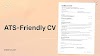



0 Comments