In today's job market, a well-crafted resume is no longer just a reflection of your experience and qualifications; it also needs to be optimized for Applicant Tracking Systems (ATS). ATS is software used by many companies to screen resumes before they are even seen by a human recruiter. To increase your chances of getting noticed, it's crucial to understand and incorporate ATS-friendly keywords into your resume.
This guide will explore the importance of ATS-friendly keywords, how they work, and best practices for optimizing your resume for ATS. Whether you're applying for your first job or looking to switch careers, this information will help you improve your resume’s visibility and get past the automated gatekeepers.
What is an Applicant Tracking System (ATS)?
An Applicant Tracking System (ATS) is software that automates the hiring process for employers. ATS streamlines the collection, sorting, and analysis of resumes to identify the most qualified candidates. The system scans resumes for specific keywords related to the job description and ranks them accordingly. ATS also filters out resumes that don't match the desired skills, experiences, and qualifications.
ATS systems help recruiters save time and narrow down the applicant pool before they begin manually reviewing resumes. While this can speed up the hiring process for employers, it poses challenges for job seekers. If your resume isn't optimized for ATS, it may be discarded before a human recruiter ever sees it. This is where ATS-friendly keywords come into play.
Why are ATS-Friendly Keywords Important?
ATS is designed to search for specific keywords within resumes that match the job description. These keywords typically fall into several categories:
- Hard skills: Technical abilities or qualifications (e.g., programming languages, certifications, tools)
- Soft skills: Interpersonal traits (e.g., communication, leadership, problem-solving)
- Job titles: Specific titles relevant to the position (e.g., "Marketing Manager," "Software Developer")
- Industry terms: Jargon or terminology specific to the field (e.g., "SEO," "agile," "Lean Six Sigma")
When a resume doesn't include the right keywords, ATS is less likely to rank it highly, meaning it may not be seen by a recruiter. Optimizing your resume with ATS-friendly keywords is a strategic way to ensure your qualifications are adequately represented and increase the likelihood of your resume being reviewed.
How Does ATS Scan Resumes?
ATS works by parsing the content of your resume and comparing it to the keywords used in the job description. The system reads your resume and scores it based on how well it matches the job’s requirements. Here’s how the ATS typically processes your resume:
Parsing: The ATS extracts and processes the text from your resume, typically in formats like Word (.docx) or PDF (.pdf). Resumes in these formats are often easier for ATS systems to read. Resumes in complex formats like graphics, tables, or non-standard fonts may cause issues.
Keyword Identification: The system scans the resume for relevant keywords related to the job description. These may include job titles, skills, and qualifications. ATS uses these keywords to rank resumes and determine whether you are a match for the job.
Ranking: ATS assigns a ranking to your resume based on the number and quality of matching keywords. The higher your rank, the more likely your resume will be passed on to a human recruiter. However, just stuffing keywords into your resume won't work. ATS algorithms are designed to detect keyword stuffing and may penalize resumes that overuse keywords unnaturally.
Filtering: ATS may also filter resumes based on the absence of key qualifications or certain mandatory criteria. For example, a job posting may require a specific certification or years of experience. ATS can screen resumes for these attributes to ensure they meet the minimum requirements before moving forward in the process.
Key Types of ATS-Friendly Keywords
1. Hard Skills
Hard skills refer to the specific technical abilities and qualifications that are usually listed in the job description. These can include certifications, software proficiency, or industry-specific knowledge. Some common examples of hard skills include:
- Software knowledge: Photoshop, Microsoft Excel, Salesforce, AWS
- Programming languages: Python, Java, JavaScript, SQL
- Certifications: PMP (Project Management Professional), CFA (Chartered Financial Analyst), Six Sigma
- Technical tools: AutoCAD, Google Analytics, Tableau, GitHub
To identify the right hard skills for your resume, review the job description closely. If the job posting specifies that the role requires proficiency in a specific tool or technology, make sure to include that in your resume (if you have the skill).
2. Soft Skills
Soft skills refer to your personal traits and how you interact with others. These are often more subjective and harder to measure, but many job descriptions still include them as important qualifications. Some examples of soft skills that may be required include:
- Leadership
- Teamwork
- Communication
- Problem-solving
- Time management
Although soft skills are important, they should be incorporated into your resume in a natural way. For example, you could demonstrate your leadership abilities by describing how you led a project or managed a team. Avoid simply listing these traits in a bullet point format.
3. Job Titles
Job titles are another key category of keywords that ATS looks for. The system will often rank resumes higher if the job title you used closely matches the title mentioned in the job description. For example, if a job posting is for a "Digital Marketing Manager," but your resume uses the title "Marketing Specialist," the ATS might not recognize the connection.
If your previous job title doesn't exactly match the job you're applying for, it’s helpful to use both the job title you held and a relevant variation from the job posting. For instance:
- “Senior Marketing Manager” could also be listed as “Digital Marketing Specialist”
- “Software Engineer” could be written as “Full Stack Developer”
Make sure that the titles are an accurate representation of your experience but also aligned with the job you're applying for.
4. Industry-Specific Terms
Every industry has its own set of jargon, keywords, and terminology. ATS scans for these terms to understand whether a candidate has relevant experience in a particular field. For example:
- In marketing, keywords could include "content marketing," "SEO," "PPC," or "social media strategy."
- In finance, keywords might include "financial analysis," "investment strategies," or "risk management."
- In software development, keywords could be "JavaScript," "agile development," or "cloud computing."
To ensure your resume resonates with ATS and recruiters, make sure your resume includes relevant industry-specific terms that align with the role.
How to Optimize Your Resume for ATS
Now that you understand the importance of ATS-friendly keywords, here are some practical tips on how to optimize your resume for ATS.
1. Match Keywords from the Job Description
One of the easiest ways to optimize your resume is by tailoring it to the specific job you're applying for. Carefully review the job description and identify key phrases and skills mentioned in the posting. Incorporate these keywords into your resume where applicable.
- If the job description mentions "Project Management," and you have experience managing projects, include that phrase in your resume.
- Use the exact terminology mentioned in the job description (e.g., if the posting uses “customer success,” use that instead of “customer support”).
2. Use Standard Section Headings
ATS typically scans resumes based on standard section headings like “Work Experience,” “Education,” “Skills,” and “Certifications.” Using non-traditional headings may confuse the ATS, which could impact your ranking. Stick to conventional section titles to ensure your resume is parsed correctly.
3. Incorporate Keywords Naturally
While it’s important to include keywords, you should always ensure they flow naturally within the context of your experience and achievements. Overloading your resume with keywords can make it sound robotic, and this can turn off both the ATS and human recruiters. Use keywords to describe specific accomplishments or skills you’ve demonstrated in past roles.
4. Focus on Both Hard and Soft Skills
Incorporate both hard and soft skills into your resume. Hard skills can often be listed in a skills section or highlighted in your job experience, while soft skills can be demonstrated through your achievements and responsibilities.
5. Use a Simple and Clean Resume Format
ATS can struggle to parse resumes with complicated layouts, graphics, or unusual fonts. Use a simple, clean, and professional resume format. Stick to standard fonts like Arial, Calibri, or Times New Roman, and avoid images, tables, and unusual formatting.
6. Save Your Resume in an ATS-Friendly Format
Save your resume as a .docx or .pdf file, as these formats are generally the easiest for ATS to read. Avoid using complex file types like .jpg or .png, as these can hinder the ATS’s ability to properly parse your resume.
Final Thoughts
Optimizing your resume for ATS is an essential step in today’s job search process. By understanding the importance of ATS-friendly keywords and applying best practices for resume optimization, you can increase your chances of passing the initial ATS scan and getting your resume into the hands of a human recruiter.
Remember to tailor your resume for each job you apply to, match the relevant keywords from the job description, and present your skills and qualifications clearly and concisely. With these strategies in mind, you’ll be well on your way to ensuring your resume stands out—both to the ATS and to hiring managers.





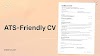

0 Comments