In today’s competitive job market, it's essential to create a resume that stands out from the crowd. However, one key factor in ensuring your resume gets noticed is the Applicant Tracking System (ATS)—an automated tool used by many companies to streamline the hiring process. Understanding how ATS resume checkers evaluate your CV is crucial if you want to increase your chances of landing an interview.
In this blog post, we’ll delve into the science behind ATS resume checkers, explain how they work, and offer tips on how to optimize your CV to pass ATS screening. Whether you’re a job seeker, recruiter, or HR professional, this guide will provide valuable insights on how to navigate the complex world of ATS.
What Is an ATS (Applicant Tracking System)?
An Applicant Tracking System is software used by employers and recruiters to manage the recruitment process. ATS systems are designed to collect, scan, and organize resumes and applications submitted by job candidates. They serve several purposes, but primarily, they help employers sift through a high volume of applicants by automatically filtering resumes based on predetermined criteria, such as keywords, job titles, skills, and experience.
In essence, ATS tools are the first line of defense in the hiring process. They allow recruiters to focus on the most qualified candidates by sorting out resumes that don’t meet the criteria of the job description. While ATS systems are a time-saver for recruiters, they can be a stumbling block for job seekers who aren’t familiar with how the technology works.
How Does ATS Evaluate a Resume?
ATS systems analyze resumes by scanning the document and parsing the information into specific categories, such as:
- Personal Information: Name, contact details, etc.
- Work Experience: Job titles, companies, dates, job responsibilities.
- Education: Schools, degrees, years of graduation.
- Skills: Specific skills related to the position, such as technical competencies or soft skills.
- Keywords: Keywords from the job description (this is the most important element for ATS).
Let’s break down how these elements are evaluated by an ATS.
1. Keyword Matching
One of the most important aspects of ATS is its ability to identify keywords in your resume. Keywords are specific terms or phrases that appear in the job description and are directly related to the position. For example, if the job requires expertise in "project management" or "data analysis," the ATS will scan for these phrases in your resume.
Why is this important?
ATS systems are designed to parse resumes and match the content to job-specific keywords. If your resume includes the right keywords and phrases, it’s more likely to pass through the system and be seen by a recruiter. If your resume doesn’t include these terms, it may be automatically rejected, even if you’re otherwise qualified for the job.
Tip: Use the exact terminology from the job posting wherever possible. Avoid using synonyms, as ATS may not recognize them. For instance, if the job description uses “search engine optimization,” don’t list “SEO” alone—use both terms to increase your chances.
2. Formatting and Structure
ATS systems work by parsing the text on your resume, so they rely heavily on the structure and formatting of your document. Simple, clean formatting is crucial for ATS to correctly interpret and categorize your information.
What does ATS look for in terms of formatting?
- Simple Layout: Avoid complex designs with images, columns, tables, or other non-text elements that could confuse the system. Stick to a straightforward, chronological or functional layout with clear headings (e.g., "Work Experience," "Education," "Skills").
- Font Choices: Stick to standard, ATS-friendly fonts like Arial, Calibri, or Times New Roman. Fancy fonts can disrupt the parsing process and cause issues.
- File Type: The most ATS-friendly file formats are .docx and .pdf (ensure the PDF is not image-based, as this can hinder the ATS from reading it). Avoid submitting your resume as an image or a .jpg.
Tip: Always use standard resume sections with clear headings. For instance, use “Work Experience” rather than something creative like “Career Highlights,” which may confuse ATS.
3. Section Headers and Job Titles
ATS systems are programmed to recognize certain section headers, such as "Work Experience," "Education," and "Skills." If you use unconventional section titles, there’s a risk that the system won’t understand the context of the information provided.
For example:
- Instead of using "What I’ve Done," use "Work Experience."
- Instead of "Qualifications," use "Skills" or "Core Competencies."
Job titles also play a crucial role in how ATS evaluates your resume. If your title doesn’t align with the job title listed in the job description, the ATS may overlook your resume.
Tip: If you have a job title that’s non-standard (e.g., “Content Ninja” or “Marketing Guru”), consider including a more traditional equivalent (e.g., “Content Manager” or “Marketing Specialist”) somewhere in your resume, ideally in the description of your role.
4. Experience and Education
ATS checks the timeline of your career to ensure that your experience and education align with the requirements outlined in the job description. The system will scan for dates of employment, job titles, and qualifications.
How is this evaluated?
- Employment Dates: Ensure that the start and end dates for each role are clearly listed, and there are no gaps in your employment history (unless it’s justifiable, like a sabbatical or leave of absence).
- Education Details: List your degree, the institution, and the graduation year. For example, “Bachelor of Science in Marketing, University of California, 2018.” Including relevant certifications, licenses, or courses will also enhance your profile.
Tip: Be transparent about your qualifications and experiences. ATS will flag your resume for inconsistencies or missing information.
5. Skills
ATS also evaluates the skills section of your resume. Many systems are programmed to search for specific technical and soft skills related to the position. This can include software proficiency, certifications, or even industry-specific terminology.
Tip: Carefully read the job description and list the skills mentioned. For instance, if the job posting lists "Python" or "Google Analytics," be sure to include these terms if you possess the required skills.
6. Contextual Relevance
ATS systems don’t only look for isolated keywords. They also evaluate the context in which the keywords appear. For instance, if the job requires “content creation” experience, and you list “content” without providing any context (such as content marketing or content strategy), the ATS may not rank your resume highly.
Tip: Make sure that when you use keywords, they are presented in context, highlighting how your experience matches the specific requirements of the job.
How to Optimize Your Resume for ATS
Now that we’ve examined how ATS resume checkers evaluate your CV, here are some actionable tips to help you optimize your resume and improve your chances of passing the ATS screening:
1. Use Relevant Keywords
- Carefully study the job description and incorporate the most relevant keywords and phrases in your resume.
- Include both hard (technical) and soft skills, as well as specific job titles, industry terms, and certifications mentioned in the listing.
2. Avoid Complex Formatting
- Keep your resume layout clean and simple.
- Use standard fonts like Arial, Calibri, or Times New Roman in size 10-12 pt.
- Avoid columns, graphics, tables, or images, as these may confuse the ATS.
3. Choose the Right File Type
- Save your resume in .docx or PDF format (make sure the PDF is text-based, not image-based).
- Some ATS systems may struggle with other file formats, like .jpg or .png.
4. Stick to Standard Section Headings
- Use common section titles like “Work Experience,” “Education,” “Skills,” and “Certifications.” Avoid creative variations.
- Clearly list your job titles, company names, and dates of employment in the correct format.
5. Quantify Achievements and Experience
- Where possible, quantify your accomplishments (e.g., “Increased sales by 30% in one year” or “Managed a team of 10 employees”).
- ATS systems prefer clear, measurable outcomes that showcase your impact.
6. Proofread Your Resume
- Always proofread your resume for grammar and spelling mistakes. ATS may not recognize misspelled keywords and could discard your resume as a result.
7. Test Your Resume with ATS Tools
- Before submitting your resume, use online tools (like Jobscan or Resumake) to check if your resume is optimized for ATS. These tools can analyze your resume against a specific job description and suggest improvements.
Conclusion
Understanding the science behind ATS resume checkers is crucial in today’s job search landscape. By knowing how these systems evaluate resumes, you can ensure your CV is optimized to get past the initial automated screening and into the hands of a recruiter or hiring manager.
Focus on incorporating relevant keywords, keeping your resume formatting simple, and tailoring your resume to match the specific job description. By doing so, you increase your chances of passing the ATS and moving forward in the hiring process.
Ultimately, ATS is just one part of the recruiting process, but a well-optimized resume can make the difference between being overlooked and securing your next job opportunity.





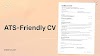

0 Comments