In the fast-paced world of job searching, standing out from the crowd can be a challenge. However, there’s one crucial element that can either help you land your dream job or hold you back: your resume. A resume serves as your first impression on a potential employer, and in today’s job market, ensuring your resume is optimized for Applicant Tracking Systems (ATS) is critical. So, the question is: Should you use an ATS-friendly template or create your own resume from scratch?
This comprehensive guide will help you decide by exploring the pros and cons of using an ATS-friendly template, the importance of ATS in modern hiring practices, and how to craft a resume that both passes ATS filters and stands out to human recruiters.
Understanding Applicant Tracking Systems (ATS)
Before diving into the specifics of whether to use a template or create your own resume, let’s first understand what an ATS is and why it’s so important in the hiring process.
What is an ATS?
An Applicant Tracking System (ATS) is software used by many companies to manage the recruitment process. It helps employers efficiently sort, scan, and rank resumes submitted by applicants. The ATS reads resumes and parses them for specific keywords, skills, and qualifications. It then ranks candidates based on how well their resumes match the job description.
ATS software saves recruiters time by automating the sorting process. It allows them to focus on the most qualified candidates rather than manually reviewing each resume. This has become especially crucial as more companies receive hundreds (or even thousands) of applications for a single position.
Why Should You Care About ATS?
For job seekers, the importance of an ATS cannot be overstated. According to a 2023 survey, over 75% of large companies and organizations use ATS software in their hiring process. That means if your resume isn’t ATS-friendly, it might never make it into the hands of a human recruiter. It will simply be rejected by the system.
Understanding how ATS works and tailoring your resume to pass through this system can significantly increase your chances of landing an interview.
ATS-Friendly Templates: What You Need to Know
When it comes to creating a resume, you have two primary options: using an ATS-friendly template or designing your resume from scratch. Let’s first look at ATS-friendly templates and why they might be a good choice.
What Makes an ATS-Friendly Template?
An ATS-friendly template is a pre-designed resume that is formatted in such a way that the ATS can easily parse the content. These templates typically avoid using elements that could confuse the system, such as fancy fonts, graphics, images, or unusual formatting.
Here are the key features of an ATS-friendly resume template:
Simple Layout: ATS systems prefer resumes with a clean and straightforward structure. The best templates often feature traditional formatting with clearly marked sections (like "Experience," "Skills," and "Education") and simple bullet points.
Standard Font: Use standard fonts such as Arial, Calibri, or Times New Roman. These fonts are easy for the ATS to read, ensuring that none of your information gets lost.
Keyword Optimization: Most ATS-friendly templates are designed with space for keywords that align with the job description. This helps ensure your resume passes the ATS filter.
No Graphics or Images: Graphics, logos, and images can confuse ATS software. It’s better to stick to text-based resumes that focus on content rather than design elements.
Easy-to-Read Headers: Use standard resume section headers like "Work Experience," "Education," and "Skills" that the ATS will recognize. Avoid creative variations like "Professional Journey" or "Academic Credentials."
File Format: The best ATS-friendly resumes are often submitted in .docx or .pdf formats. Be sure to check the job posting for any specific format preferences.
Benefits of Using an ATS-Friendly Template
Saves Time: If you’re in a rush or unfamiliar with ATS requirements, using a template can save you a significant amount of time. You won’t need to worry about formatting or making sure your resume is ATS-compliant, as these templates are designed specifically for that purpose.
Proven Success: Many ATS-friendly templates are designed based on extensive research and feedback from hiring professionals. They have been tested to ensure they can successfully navigate through ATS filters, giving you a better chance of making it to the next round of interviews.
Professional Appearance: A well-designed ATS-friendly template can still look professional and polished. It strikes the balance between simplicity and elegance, ensuring your resume looks appealing while remaining ATS-compliant.
Guidance for Beginners: If you’re new to resume writing or have limited experience, templates can provide structure and guidance, helping you organize your information in a way that’s optimized for both ATS and human recruiters.
Downsides of Using an ATS-Friendly Template
Lack of Uniqueness: Templates are, by nature, generic. If you use a widely available template, your resume might not stand out as much to hiring managers. Many applicants may use the same templates, which can result in resumes looking similar.
Limited Customization: While templates are designed to be ATS-friendly, they can sometimes limit your creativity. If you want a highly personalized design or layout, a template may not give you the flexibility you need.
Over-reliance on Structure: Relying too much on a template could make you overlook the importance of tailoring your resume to the specific job. It’s crucial to customize your resume’s content to reflect the skills and experience the employer is looking for, rather than simply filling in the blanks of a pre-designed template.
Creating Your Own Resume: Pros and Cons
Now that we’ve discussed the benefits of using an ATS-friendly template, let’s take a look at what it means to create your own resume from scratch.
Pros of Creating Your Own Resume
Personalization: When you create your own resume, you have complete control over the content and design. You can choose a layout that best showcases your skills, experience, and accomplishments, making sure your personality shines through.
Flexibility: You can experiment with different formatting styles, fonts, and sections to create a resume that reflects your unique career path. You have the freedom to emphasize certain skills or experiences, or even omit sections that aren’t relevant to the specific job you’re applying for.
Better Branding: A custom-designed resume gives you an opportunity to brand yourself more effectively. Whether through the use of color, unique section titles, or unconventional formatting, you can stand out in ways that templates may not allow.
Tailored for Each Job: With your own resume, you have more flexibility to tailor each version to the specific job you’re applying for. This means you can align your skills and achievements with the requirements of the job description, increasing your chances of passing both the ATS and impressing the hiring manager.
Cons of Creating Your Own Resume
Complexity: Designing your own resume from scratch can be time-consuming and challenging, especially if you’re unfamiliar with resume design principles. You need to ensure your resume is both ATS-compatible and visually appealing.
Risk of ATS Issues: If you’re not careful, your custom resume might fall victim to ATS issues. For example, if you use non-standard fonts, unusual formatting, or infographics, the ATS might struggle to parse your resume correctly, causing you to be overlooked by the system.
Lack of ATS Knowledge: Without a deep understanding of how ATS systems work, it can be difficult to know exactly what to include or exclude in your resume. You might inadvertently use formatting or language that causes your resume to get rejected.
How to Make a Custom Resume ATS-Friendly
If you decide to create your own resume, it’s important to design it with ATS compatibility in mind. Here are some tips to ensure your custom resume will be ATS-friendly:
Stick to Standard Formatting: Use traditional headings like "Work Experience," "Education," and "Skills." Avoid using non-standard characters, symbols, or graphics that might confuse the ATS.
Use Simple Fonts: As mentioned earlier, stick to common fonts like Arial, Times New Roman, or Calibri. Avoid ornate or decorative fonts that may not be readable by ATS software.
Keyword Optimization: Ensure your resume includes relevant keywords from the job description. Many ATS systems rank resumes based on keyword matching, so be sure to incorporate the right terminology.
Avoid Tables and Columns: Tables and columns may look visually appealing, but they can confuse ATS systems. Stick to simple, single-column formatting for optimal ATS parsing.
Use the Right File Format: Most ATS systems prefer .docx or .pdf file formats. Double-check the job posting for any specific file format requirements.
Conclusion: Template or Custom Resume?
The choice between using an ATS-friendly template or creating your own resume ultimately depends on your needs, experience, and personal preference.
- If you’re short on time, new to resume writing, or want a simple, reliable solution that’s optimized for ATS, an ATS-friendly template might be your best option.
- However, if you’re looking to create a highly personalized and unique resume that reflects your personal brand and experience, crafting your own resume from scratch could be a rewarding choice. Just be sure to follow best practices for ATS optimization.
In either case, the key to success lies in tailoring your resume to the specific job, ensuring it includes the right keywords, and formatting it in a way that makes it easy for both ATS and hiring managers to read.
Remember, a great resume is the first step toward landing your dream job—whether you choose to use a template or create your own. The goal is to make sure it passes the ATS filter and catches the attention of the hiring team.



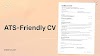



0 Comments