In today’s competitive job market, standing out from the crowd is more challenging than ever, but there’s one tool that can significantly improve your chances: Applicant Tracking Systems (ATS). These software programs are used by most companies to streamline the recruitment process by scanning and ranking resumes based on how well they match the job description. Understanding how ATS works—and how to interpret the results of an ATS resume checker—is crucial if you want your resume to make it past the system and into the hands of hiring managers.
In this beginner’s guide, we’ll take you step-by-step through how ATS works, why it’s important to understand your ATS resume checker results, and how you can use that feedback to optimize your resume for maximum effectiveness. If you’re new to the concept of ATS and want to improve your chances of getting noticed by recruiters, read on!
What is an ATS?
An Applicant Tracking System (ATS) is a software used by employers and recruiters to help manage the hiring process. Its primary function is to collect, scan, and rank resumes based on how well they align with specific job requirements. Given the sheer volume of resumes that companies receive for open positions, ATS helps hiring managers save time by filtering out unqualified candidates early in the process.
ATS works by scanning resumes for keywords, skills, work experiences, education, and other criteria that are outlined in the job description. Resumes that meet these criteria are given higher rankings, while those that do not are filtered out. Essentially, an ATS serves as a gatekeeper that determines whether your resume will even be seen by human eyes.
Why is Interpreting ATS Resume Checker Results Important?
The results of an ATS resume checker can provide you with valuable insights that help optimize your resume for better chances of passing the ATS screening. If you fail to pass ATS, your resume might never make it to the hiring manager or recruiter’s desk, regardless of how qualified you are for the role. By interpreting the results of an ATS resume checker, you can:
Identify Missing Keywords: ATS often relies on specific keywords from the job description to assess whether your resume matches the job. If you don’t use the right keywords, your resume might not be flagged as relevant.
Optimize Formatting: ATS systems may have trouble reading resumes with complex formatting, such as tables, images, or fancy fonts. Interpreting the ATS checker results can help you adjust your resume’s format to make sure it’s ATS-friendly.
Fix Potential Errors: ATS tools can flag spelling mistakes, formatting errors, or missing information. Using the results from an ATS resume checker allows you to spot and correct these issues before submitting your resume.
Maximize Resume Visibility: With millions of job seekers applying to positions, your resume needs to stand out—even to an ATS. Interpreting the results helps ensure your resume will rank higher in the system and increase the chances that a recruiter will actually see it.
How Does an ATS Resume Checker Work?
An ATS resume checker works by comparing your resume against a set of criteria established by the employer or recruiter. Here’s how the process typically works:
1. Keyword Matching
ATS systems are designed to scan resumes for specific keywords related to skills, qualifications, job titles, certifications, and experience that match the job description. These keywords help the ATS determine if your resume is relevant to the position.
- Hard Skills: Software proficiencies, technical skills, or certifications (e.g., "JavaScript," "Project Management Certification").
- Soft Skills: Qualities such as communication, leadership, and problem-solving.
- Job Titles and Industry Jargon: For instance, “Marketing Manager” or “Digital Marketing Strategist.”
2. Format Analysis
ATS systems prefer simple, clean formatting because they often struggle to read resumes with complex layouts. Most ATS can read resumes in plain text, Word (.docx), or PDF formats, though some ATS may struggle with PDFs.
3. Relevance Scoring
Once the ATS scans the resume for keywords, it assigns a relevance score based on how well the content aligns with the job description. Resumes with a higher score are more likely to pass through the system and be reviewed by a recruiter.
What Does the ATS Resume Checker Show You?
When you use an ATS resume checker, the tool will generate a report showing how well your resume performed. This report often includes:
1. ATS Score
The ATS score represents how well your resume matches the job description based on the keywords and content found in the document. The higher the score, the better the chances of your resume passing through the ATS filter.
- Green or High Score (80-100%): Your resume is well-optimized for the job and should stand a good chance of being seen by a hiring manager.
- Yellow or Moderate Score (50-79%): Your resume has some strong points but could be improved in certain areas.
- Red or Low Score (Below 50%): Your resume is not aligned with the job description. It may lack critical keywords or contain formatting issues that hinder ATS readability.
2. Keyword Analysis
The tool may also provide a list of the keywords found on your resume and whether they match the keywords from the job description. This section often highlights which keywords are missing, which you can add to improve your match.
3. Formatting Issues
An ATS resume checker will often identify any formatting issues that might confuse the system, such as:
- Use of images or graphics: ATS cannot read visual elements.
- Fonts: Unconventional fonts might not be recognized properly.
- Tables and columns: These are often misinterpreted by ATS.
4. Missing or Low-Impact Sections
Some resume checkers will suggest adding missing sections or improving existing ones. Common areas to focus on include:
- Contact information: Ensure your full name, phone number, and email address are easily accessible.
- Work experience: Make sure your job titles, dates, and job responsibilities are clear and keyword-rich.
- Skills section: A dedicated section listing your core competencies can boost ATS rankings.
How to Improve Your Resume Based on ATS Results
Once you have your ATS resume checker results, you can start making adjustments to optimize your resume. Here are some tips for improving your ATS score:
1. Use Keywords Strategically
Read the job description carefully and note the keywords related to essential qualifications, skills, and experience. Incorporate these keywords naturally into your resume. If the job requires specific software or certifications, make sure to mention them if you possess them.
- For Example: If the job description mentions “SEO” and “Google Analytics,” and you have experience in these areas, include them in the relevant sections of your resume (e.g., in your work experience or skills).
2. Keep the Formatting Simple
While you might be tempted to create a visually stunning resume, ATS systems prefer simplicity. Avoid using complex elements like:
- Images or Graphics: ATS cannot read them.
- Unusual Fonts: Stick to standard fonts like Arial, Calibri, or Times New Roman.
- Tables or Columns: These can confuse ATS parsing software.
If you need to include special sections, use bullet points for clarity and consistency.
3. Use Standard Job Titles
ATS often looks for specific job titles that align with the position you're applying for. If your previous job titles don’t exactly match the job description, consider using both your actual title and a standard industry term in parentheses.
- For Example: If your title was “Digital Engagement Coordinator,” you could also include “Digital Marketing Specialist” in parentheses if it reflects your role more closely with industry terms.
4. Create a Strong Skills Section
Having a dedicated skills section that includes both hard and soft skills can boost your resume’s ATS score. Include the technical skills (e.g., Microsoft Office, HTML, SEO) as well as soft skills (e.g., communication, leadership) mentioned in the job description.
5. Use Action Verbs and Quantifiable Achievements
ATS looks for impactful language that demonstrates results. Use action verbs (e.g., "managed," "led," "designed") and quantify your achievements wherever possible.
- For Example: “Increased website traffic by 40% in 6 months” is more powerful than simply saying “Increased website traffic.”
6. Review and Fix Errors
Ensure that your resume is free from spelling or grammatical errors. ATS might miss important keywords if they’re misspelled, so run your resume through a spelling and grammar checker before submitting it.
Conclusion
Understanding and interpreting ATS resume checker results is an essential step in ensuring your resume is optimized for the digital job application process. By using an ATS checker, you can identify areas for improvement and make adjustments that will increase your chances of getting past the ATS and into the hands of a recruiter or hiring manager. From incorporating the right keywords to optimizing formatting, these strategies will help you create a resume that both ATS and human readers can easily understand.
By following the tips in this guide, you’ll be well on your way to mastering ATS resume optimization and boosting your chances of landing your dream job. Happy job hunting!





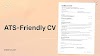

0 Comments