In today’s competitive job market, getting your resume seen by a recruiter is only half the battle. With the rise of Applicant Tracking Systems (ATS), it's more important than ever for your resume to pass through these automated gatekeepers before it reaches human eyes. ATS are software tools used by companies to streamline the hiring process by scanning resumes for relevant keywords, skills, and other criteria before passing them on to hiring managers.
So, how do you ensure that your resume passes an ATS scan and makes it to the next stage of the hiring process? In this blog post, we’ll provide you with a step-by-step checklist that will optimize your resume for ATS and increase your chances of landing your dream job.
What is an ATS and How Does It Work?
Before diving into the specifics of how to tailor your resume for ATS, it's important to understand how these systems work. ATS is designed to automate the initial phase of the recruitment process. They help hiring managers filter through large volumes of resumes by scanning for specific keywords, qualifications, job titles, and skills that match the job description.
The system works by parsing your resume into sections and identifying relevant information. It then scores your resume based on how well it aligns with the job description. If your resume doesn't match the criteria, it might get discarded, no matter how qualified you are for the position.
Why ATS Optimization Matters
Statistics show that nearly 90% of companies use an ATS to filter resumes. If your resume isn't ATS-friendly, there's a good chance it won’t even be seen by a human recruiter. This is why ensuring that your resume passes an ATS scan is crucial for getting your foot in the door.
Now that you understand the importance of ATS optimization, let's go over the essential steps to make sure your resume gets noticed.
ATS Resume Optimization Checklist
1. Use a Simple, Standard Resume Format
ATS can struggle to read resumes with complex layouts, unusual fonts, or graphics. To make sure your resume passes an ATS scan, stick to a clean and simple format:
- Avoid headers, footers, and text boxes: These are often not parsed correctly by ATS, meaning critical information may be missed.
- Use standard fonts: Stick with ATS-friendly fonts like Arial, Calibri, or Times New Roman, in sizes between 10 and 12 points.
- Use standard section titles: For example, use “Work Experience” rather than “Professional History,” and “Education” instead of “Academic Background.”
- Avoid images and graphics: While they may make your resume look attractive, images, charts, and logos can confuse ATS.
2. Incorporate Relevant Keywords
ATS scans resumes for specific keywords related to the job you're applying for. These keywords often appear in the job description, so it's essential to tailor your resume to match them.
- Job titles and skills: If the job description mentions "Project Manager" and "Agile," make sure these terms appear in your resume where applicable (as long as they accurately reflect your experience).
- Industry-specific terms: Use industry jargon or technical terms that are relevant to your field.
- Action verbs: Incorporate strong action verbs like "managed," "led," "designed," and "developed" to demonstrate your achievements.
- Soft skills: Some ATS systems look for soft skills like "communication," "teamwork," or "problem-solving," so include them when they are relevant.
Tip: Use both the long-form and acronym versions of terms. For example, if you’re applying for a marketing role, use both "Search Engine Optimization (SEO)" and "SEO" to maximize keyword matches.
3. Choose the Right File Format
ATS typically prefers resumes in either .docx or .pdf formats. However, not all ATS can read PDFs, so it's generally safer to submit a resume in .docx or .txt formats, as these are more widely compatible.
Tip: If the job posting doesn’t specify a preferred file format, .docx is usually the safest option.
4. Focus on Job-Relevant Experience
Make sure your work experience section is tailored to the job you're applying for. ATS may look for certain keywords related to your experience, so:
- Match your experience to the job description: Include job titles, responsibilities, and accomplishments that directly relate to the role.
- Use bullet points: Organize your job duties using easy-to-read bullet points. ATS can easily scan them, and it improves readability for human recruiters as well.
- Quantify achievements: Whenever possible, quantify your accomplishments with numbers, percentages, or specific outcomes (e.g., "increased sales by 30%" or "managed a team of 10").
5. Optimize Your Skills Section
Your skills section should highlight the hard and soft skills that align with the job description. ATS often scans this section to identify if you have the necessary qualifications.
- Hard skills: These are specific, teachable skills like software knowledge, certifications, or technical expertise (e.g., Python, Microsoft Excel, Data Analysis).
- Soft skills: These are interpersonal attributes like communication, leadership, and teamwork, which are equally important.
- Be specific: Instead of just saying "communication skills," consider listing "written communication" and "public speaking" if they apply to the job.
6. Include Relevant Certifications and Education
Some ATS may give extra weight to certifications and educational qualifications, particularly if they are highly relevant to the job. Be sure to include the following:
- Certifications: If you have any relevant certifications (e.g., PMP, Six Sigma, AWS Certified Solutions Architect), include them in a dedicated section.
- Education: List your degrees, including the university name and year of graduation. If the job description emphasizes certain educational qualifications (e.g., a degree in Computer Science), be sure to list this prominently.
7. Avoid Using Unconventional Section Titles
While creative job titles and section headings might make your resume stand out to a human reader, ATS may have trouble interpreting them. Stick to commonly used titles such as:
- Work Experience (instead of “Career History”)
- Education (instead of “Academic Background”)
- Skills (instead of “Core Competencies”)
- Certifications (instead of “Accreditations”)
8. Check for Spelling and Grammar Errors
ATS is programmed to read your resume, and misspelled words or incorrect grammar could negatively affect your chances of passing the scan.
- Spell-check: Ensure there are no spelling mistakes, especially in industry-specific keywords.
- Grammar: Use correct grammar and avoid unnecessary abbreviations. If an abbreviation is common, like “HR” for “Human Resources,” it’s fine to use. But avoid using abbreviations that ATS might not understand (e.g., “mgr” for manager).
9. Test Your Resume for ATS Compatibility
To ensure that your resume passes an ATS scan, you can test it using online tools that simulate how an ATS reads resumes. These tools can provide feedback on how your resume is parsed and whether it's optimized for ATS.
Some ATS testing tools include:
- Jobscan: This tool compares your resume to a job description and provides a match rate.
- Resumake: This free tool lets you create and format your resume with ATS compatibility in mind.
- Resumator: Another ATS-compatible resume builder that can help you format your resume for scanning.
Tip: After using these tools, revise your resume based on the feedback you receive.
10. Review the Job Description Thoroughly
One of the simplest and most effective ways to optimize your resume is by reviewing the job description carefully. Identify key requirements, responsibilities, and skills, and make sure they are reflected in your resume.
- Tailor your resume for each job: Don’t use the same resume for every application. Take the time to adjust your resume to fit the specific role and company you're applying to.
- Look for hidden keywords: Sometimes, ATS uses synonyms or variations of certain words, so look for related terms that may also be important.
11. Use Synonyms for Important Keywords
If you're applying for a role that requires specific software or skills, make sure to use synonyms or variations of the key terms. For instance:
- Customer Relationship Management (CRM) can also be referred to as “CRM software.”
- Salesforce might also be listed as “CRM platform” or “Sales Automation.”
Using synonyms ensures that your resume is better aligned with different ATS algorithms that might be scanning for various terms.
Conclusion: Maximize Your ATS Compatibility
Optimizing your resume for an ATS is essential for increasing your chances of getting noticed by recruiters and landing interviews. By following the checklist outlined above, you’ll be able to ensure that your resume passes the ATS scan and lands in front of the right person.
While ATS plays a crucial role in the initial stages of the hiring process, remember that a resume optimized for ATS is still a document that should showcase your skills, experience, and qualifications effectively. So, while you want to make sure your resume passes the ATS scan, you should also ensure that it appeals to human readers who will ultimately make the final decision.
By using relevant keywords, formatting your resume simply, and customizing it for each job application, you’ll increase your chances of making it through the ATS and landing your next job. Good luck!



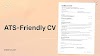



0 Comments